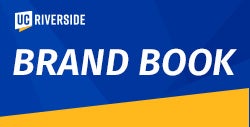UC Riverside produces several central communications channels, including the following resources — many of which are available for use by all campus communicators.
Communication Opportunities by Target Audience:
All/External: General public/off-campus community, donors, friends, alumni, undergraduates, graduates, postdocs, staff, and faculty
- UCR Magazine — Biannual publication distributed in print and online to all UCR audiences plus special digital storytelling initiatives.
- UCR News — Almost daily contributions from UCR's Senior Publication Information Officers covering research, student stories, campus news, and more.
- UCR Life — Weekly email publication featuring stories, events, videos, and interactive content. Distributed to students, employees, and alumni each Thursday.
- Official UC Riverside Social Media — Everyone is invited to follow our various social media channels for daily updates.
- UCR Events Calendar — The online calendar is available to all campus departments, is easily searchable, mobile-optimized, and can be integrated into campus websites. Create a free account to start submitting events
Campus: Undergraduates, graduates, postdocs, staff, and faculty
- ScotMemos — Memos for employees submitted by campus departments and published on the Inside UCR website.
- ScotMail — Email messages that are time-sensitive and critical to campus safety and operations.
Employees: Graduates, postdocs, staff, faculty, and retirees
- Inside UCR — Internal news and information hub for staff and faculty.
- Inside UCR Weekly — Email newsletter issued every Wednesday to all UCR employees.
- Coming up at UCR — Email digest of events issued every Monday.
- R'Space — Online portal with employee-specific content. To obtain access to post spotlights or announcements, submit a Workfront request to University Relations.
Students: Undergraduates and graduates
- GradSuccess — Email newsletter sent every Monday to all UCR graduate students and postdocs.
- Undergraduate Experience — Website focused on undergrad-specific content.
- R'Web — Online portal with student-specific content. To obtain access to post spotlights or announcements, submit a Workfront request to University Relations.
On-Campus Promotional Opportunities
Campus Digital Screens
Any department can advertise on various digital screens across campus. Submit your R’Talk graphic (which should include a QR code that leads to your campaign/event), with your preferred start date (promos run for two weeks). Requests are reviewed on a first-come, first-served basis, and a request does not guarantee a feature. Graphics that are not mission or brand-aligned may be denied.
- Auxiliary Services (Dining, Residential Halls, and the Campus Business Services) — Submit Workfront request
- Highlander One Stop Shop (HOSS) — Email Leticia Martinez
- Highlander Union Building (HUB) — Submit HUB Digital Signage Submission Form
- Hinderaker Hall (owned by Undergraduate Education) — Email Mona Nelson
- Libraries — Email Sean Wright
- Student Recreation Center — Email Dusan Stanic
Campus Mail “J-List” Distribution
Campus Business Services can deliver up to 160 flyers/cards to various campus departments. Email Mail Services Supervisor Lauryn Carter with your request prior to dropping off materials.
HUB Posters
Reserve a spot through the HUB Cases and Beacons Request Form. If approved, drop off printed posters one week before the requested posting date. For poster sizes and other details, review the HUB Display Case Reservation Booklet. Please note that the HUB doesn't print posters — visit Campus Business Services or FedEX for printing options.